5 Tools to Help Your Employees Work from Home
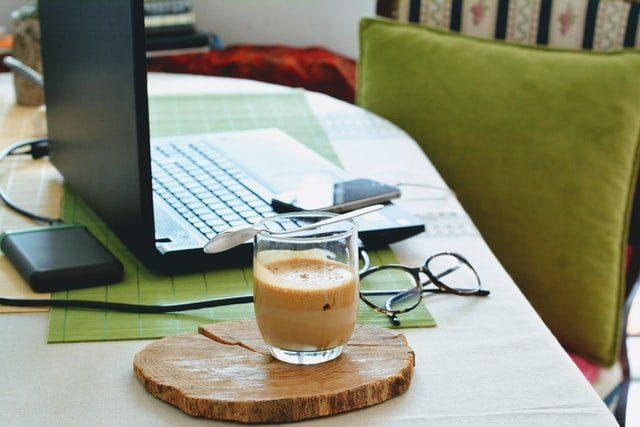
This blog post is brought to you this week by: Anthony Stevens from Excel Templates
To say the world has changed a lot this 2020 is an understatement. Apart from the obvious health ramifications,
COVID-19
has also halted global business operations and forced people to self-quarantine and work from home.
Eventually, many businesses realized that working from home is not only possible, it may even be beneficial. A whopping 75% of remote workers claim they are more productive when working from home as there are fewer distractions.
Understandably, the learning curve has been steep, and the transition has been challenging. Fortunately, there is no shortage of tools like
worksheet templates
and apps you can use to make working from home very easy.
Below are five of the most beneficial tools that can help make working from home effortless:
1. Cloud Storage
Cloud storage apps are considered a necessity for remote work. Ideally, your team should be able to access the cloud storage regardless of the devices they use. The great thing is using cloud storage is very straightforward.
Typically, all that’s required is WiFi access and a folder the whole team can access. That means everyone has access to the files shared on the folder and can work on it anytime necessary.
Usually, cloud storage updates automatically and instantly. Each time someone makes a change, they are tracked and saved . The ideal cloud storage app should come with a physical hard drive to ensure added security.
2. Project Management Software
For projects that require team management and coordination, a project management software can come in handy. For instance, popular project management software like Trello can help organize and streamline workflows, manage essential details, and stay on top of deadlines.
Ultimately, project management software is designed to help remote workers eliminate back-and-forth emails, keep track of tasks, and move forward as a team. Each time a team member has finished a specific task, they have the option to tick it off, so everyone is aware of the status.
Another enticing benefit of project management software is it can help employees rearrange schedules and deadlines if one of the employees falls behind due to unforeseen circumstances.
Project management software is not only beneficial for remote workers, they can also provide peerless value to employers as it allows them to monitor work that is carried out by the team easily. This means that even though everyone is not working side-by-side, employers can still keep up with their progress.
While there are several free project management apps available, they are typically limited in terms of projects and employees who can access the app. In line with this, it would be better to invest in premium plans. It is also recommended that you try a free trial before purchasing.
3. Communication Tools
Understandably, it is way more challenging for employees to stay in touch when they are not working in the same office. Thankfully, communication tools are available to make communication easy. Most communication tools are designed to help ensure the team is on the same page, and everyone is up-to-date with what is going on.
A good communication tool should be accessible from any device, regardless of the device they are using. It can also easily centralize tasks and messages. Others come equipped with voice and text capabilities.
4. Presentations
For teams who need to do presentations, it is reassuring to know they can do it remotely. While PowerPoint has been the presentation software of choice for many years now, other options are deemed reliable alternatives.
One option that’s often used is Prezi, a cloud-based presentation app that comes with great options like rotate, frame, and zoom-ins. SlideShare is another popular presentation app that allows embedding of the presentation on blogs so those who cannot attend the live presentation can watch it later.
5. Video Conferencing Apps
Even when working remotely, seeing everyone in the team is still possible through video conferencing apps. While not video conferencing tools are not always perfect, they can be a great alternative to face-to-face communication.
Aside from improving communication and camaraderie, video conferencing apps can also go a long way towards ensuring nothing is lost in translation when working on a new project.
Nowadays, there’s no shortage of video conferencing apps available in the market. Thanks to its ease of use, Zoom has become a popular choice among businesses. All users need to do is use the link provided, and they will be able to join the conference call.
Most video conferencing apps are built for team collaboration, so they have high-quality sound and video. Google Hangouts is also a free video-conferencing app that has a clean interface and is easy to set up.
Final Thoughts
While working remotely has unique challenges, it is reassuring to know that there is no shortage of tools you can use. As long as you invest in the right ones, working remotely can become seamless and straightforward.
About The Author: Anthony Stevens is the Content Specialist for Excel Templates , a resource for free Excel templates including calendars and charts. When not writing, he spends time building furniture and running with his dog.
The post 5 Tools to Help Your Employees Work from Home appeared first on SDTEK | San Diego, CA.


