Quick Tips For a Safe and Secure Password
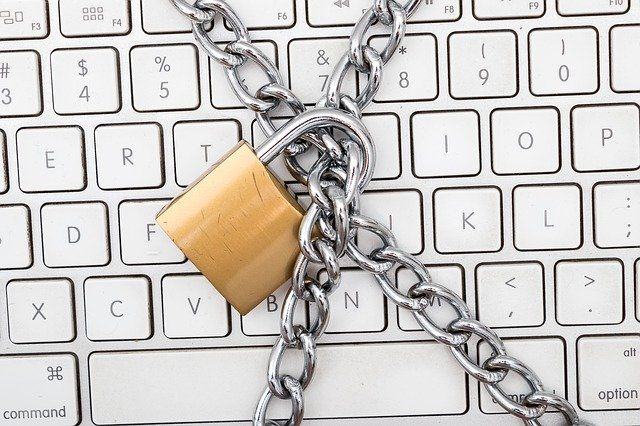
When you’re creating a new account, how often do you pause and consider, “How secure is my Password?” Or are you rushing through the new account set up just to get everything completed as soon as you can? We highly recommend to slow down! Spend a little extra time to create a strong password, this will help to make sure you are safe from cyber criminals. Thanks to powerful brute force attack software readily available online, hackers can try tens of millions of possible password combinations per second. For example, hacking software can guess a five-character password in under three hours. If you only use lowercase letters, it’s 11.9 seconds. So we highly recommend taking a few extra moments to make sure you have created a secure password. It will be a huge benefit to you and your business.
Here are some handy tips to help get you on track:
1. Do not have your password be just a word or a phrase. For a password to be strong, it must be better than using one word such as “computer” or a phrase such as “letmein”. We understand many people want to memorize their password, or at least have it be easy to remember, but it is not worth the risk of being hacked.
2. A unique password should be at least eight characters long (on longer!) and have a combination of capital letters and lowercase letters, numbers and special characters that are hard to guess.
3. Don’t use dictionary words with proper capitalization because they are easy to guess (like Hello123#). Even though it meets the requirements we just discussed, it’s easily hacked; remember, hackers have sophisticated password-hacking software that will run 24/7/365. If you want a quick tip for remembering your password, use a phrase and insert letters and numbers into it, like $h@elL#82o.
4. Always make sure to create 1 – 2 security questions. Do not skip this step! It may feel time-consuming, but it is worth it.
5. Try using a different password for each account you have. Mix it up so you’re not using the same one for all of your accounts.
6. When you’re using a public device, make sure to completely sign out of the account you were in. Many times people will just close the window they are in and think this will automatically sign them out. Don’t take any chances on giving someone access to personal data such as access to your credit card information. Make sure to locate the “log out” or “sign out” button and click that before closing your website window or web browser.
7. If you are using Wi-Fi with an unsecured connection, we highly suggest trying to avoid entering your password in any device. Wait till you are somewhere with a secure connection.
8. Don’t share your passcode with anyone. Sometimes we are tempted to share this type of information with family and friends, however, to be on the safe side, it’s best to not share this type of personal information with anyone.
9. Use two-factor authentication. Take it a step further to make it even harder for a cyber criminal to crack your passcode. L earn more from one of our past blog posts about how this extra layer of protection can keep your computer network safe from a possible cyber attack.
10. Lastly, sometimes it’s hard to remember all of your passwords. And it can be frustrating – knowing are you really generating something strong? Try using a Password Manager, a software application designed to store your passwords and help you manage them too, safely and securely.
In Conclusion
It can get tedious when creating a new account and by the time you have to come up with a new password you just want to create it and be done. Nonetheless, it really is important to take the extra time and steps to put together a password that will be strong and secure – it is an efficient way to keep your most valuable information safe. For additional questions about the security of your computer network, please contact us today, we are San Diego’s highest rated business IT support company. We’re happy to help.
The post Quick Tips For a Safe and Secure Password appeared first on SDTEK | San Diego, CA.


