Just because you are not a celebrity, doesn’t mean you wont get hacked

IT’S THAT TIME WHERE WE TALK ABOUT WEAK PASSWORDS AGAIN.
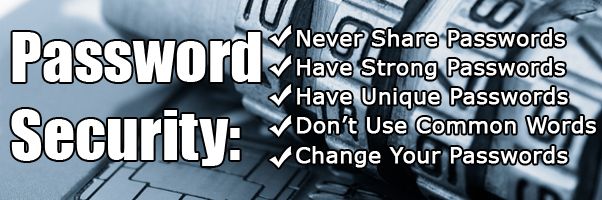
It seems like every few months this subject rears its ugly head. You’d think most people would create a strong password at this point, right? Apparently not. I am here to tell you how to protect yourself while browsing the World Wide Web, yet again.
You may think that your personal data is safe. You’re at home snuggled on the couch with a blanket and your laptop, and you’ve heard Greys Anatomy is great. After your friend has lent you the first season, you have that desire we all know to sign up for Netflix to get your hands on season two. You mosey on over to the Netflix website and enter in your email and create a password for that account. You want to be able to remember it, so you use the same one that you always use when you need to come up with a password. Because who has time to reset a password when your Grey’s Anatomy marathon is waiting for you after a hard day at work??? So, you pop in your clever, witty and secure password that you came up with 10 years ago. After happily starting up Greys Anatomy episode one of season two you have just compromised yourself.
There are a couple different reasons why you just compromised your personal information. First, the complexity of your 10-year-old password is probably very weak compared to today’s standards and current technology can figure it out many times faster than when you first came up with it. Secondly, by never, and I mean, never changing that password, you’ve potentially opened up every account you’ve ever signed up for. If you just used the same weak password for Netflix that you use with PayPal, you just gave away your banking information. Changing your passwords and using different passwords for your accounts are two things that are simple enough for anyone to do and yet to many of us don’t. To summarize this from an article on lifehacker.com “You really need to have different strong passwords for everything. Remember, the technique is to break into anything you access just need to figure out your standard password, then compromise everything else. This doesn’t work if you don’t use the same password everywhere” (1)
Now, time for the part that you all have been waiting for: How to create a strong password that you can actually remember! A popular web comic, XKCD, has captured the essence here: https://xkcd.com/936/ Funny, right? But, it clearly demonstrates that you can still remember “correcthorsebatterystaple” more easily than $uchSecur3ness!. Additionally, you would never need to do something unsafe such as writing it on a post it and putting it under your keyboard or mouse pad to remember it.
For those of you who don’t like changing your passwords often, we would recommend using a password management tool. This will allow you to auto generate a unique, very complex password for each of your online accounts that you will never have to remember. This is because the password management tool remembers them for you. Two of the most popular password management tools to date are 1Password and LastPass. Going with a password management tool will help you better secure your online accounts.
Now its time for you to reflect on whether or not you have been using weak passwords online with websites that contain your credit card info, saved conveniently for your next purchase. For some of you change is hard, but I think we all can agree that we like identity theft even less. Now go on, make it a goal to take 15 minutes each morning to change your passwords until you have updated each of your accounts to a unique and more secure password. Maybe even splurge for a password management tool to assist in this process and take most of the headache away. There’s even a nifty website that can tell you how secure your newly minted password are: https://howsecureismypassword.net/
There, now don’t you feel more secure already?
The post Just because you are not a celebrity, doesn’t mean you wont get hacked appeared first on SDTEK | San Diego, CA.


