Why It’s Important To Enable Two-Factor Authentication
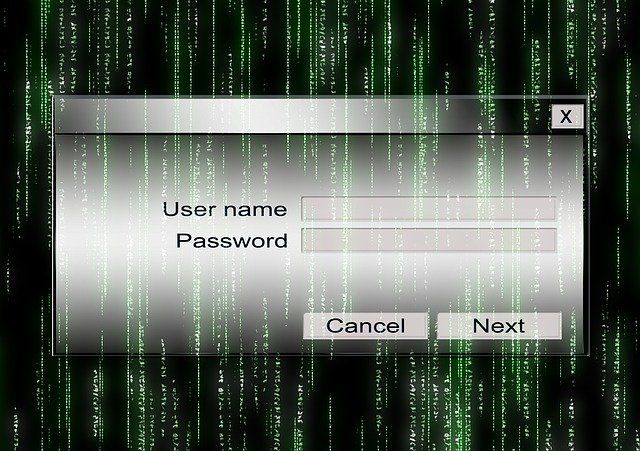
With the proliferation of internet fraud and digital crimes in this era of information technology, security has become more important for the smooth operation of businesses. Elements of network and internet security include usernames and passwords which are used to prevent unauthorized access to critical infrastructures, user accounts, and private data. While these provide a certain layer of security for computer networks, the sophistication of modern cyber attacks means that usernames and password protection are no longer sufficient to secure your personal or business accounts. This has necessitated the introduction of extra measures of security to protect network systems.
One such extra security measure that is effective against attacks is two-factor authentication, commonly referred to as “2FA”. With two-factor authentication enabled, anyone who wants to log into the user’s account will be required to go through an extra level of authentication before gaining access to the system. With single-factor authentication, one would only be required to enter his or her username and password. Once a two-factor authentication is implemented and enabled for an account, it becomes harder for attackers to gain access to that account even if they managed to get the account’s username and password.
There are 3 ways that you as a user can be authenticated. These are:
- Using something you know. This includes your PIN, your password or a secret.
- Using something you own. This includes a mobile phone or any other device.
- Using something that you are. This includes fingerprint, retina, and Biometric.
Any combination of two methods listed above can be used as part of a two-factor authentication process.
A second-factor authentication can be a private security question or follow up PIN’s on a cell phone connected to the account.
Why Do I Need To Enable Two-Factor Authentication?
Two-factor authentication places a solid barrier in the path of attackers making their exploit more difficult to execute. It is no joke to find out that your online accounts have been breached and private data were stolen. Even worse is to learn that your credit cards have been charged without your permission. This is why you need to enable two-factor authentication. It gives you confidence in the safety of your data and accounts.
Importance of Two-Factor Authentication For Businesses
Cybercriminals don’t target big corporations only, small businesses are also attacked. In fact, almost 50 percent of cyber attacks targets in the last few years have been small businesses.
Businesses are constantly assaulted by numerous phishing scams or malicious software trying to steal account passwords and user data. This makes it imperative for them to employ extra security measures to protect their networks. It will be very risky and costly to not implement and enable two-factor authentication for user accounts.
A scary fact about a network breach is that you may never know that it happened. This mostly happens in businesses where employees are allowed free access to network accounts. All that system logs will show you is successful logins. They cannot tell you whether the person who logged in was authorized or was simply an impostor. Two-factor authentication can drastically reduce the chances of successful unauthorized access by verifying the identity of account users.
Two-factor authentication is considered by many security experts as the future of cybersecurity because when used correctly, it can help make websites and account access safer for users.
Large organizations such as Microsoft and Google have integrated two-factor authentication into their systems in different ways. Online payment services such as Skrill and PayPal also use 2FA to add a much-needed layer of security for their online services.
Enabling 2FA for user accounts does add a few extra login processing time, but the protection that such system provides more than compensate for the slight delay experienced by users.
The security of computer networks is something that cannot be taken for granted. With so many incidents of cyber breaches, it becomes very important for individuals and businesses to do all they can to protect their most valuable data. Two-factor authentication is one security measure that has raised the bar for cyber security.
In a constantly evolving and unpredictable security environment, the best practice is to require two separate means of confirming users’ identity.
Need help implementing two-factor authentication for your business? Give us a call today, we would be happy to answer any questions. Click here to get started.
The post Why It’s Important To Enable Two-Factor Authentication appeared first on SDTEK | San Diego, CA.


