Common Types of Malicious Software Including Ransomware
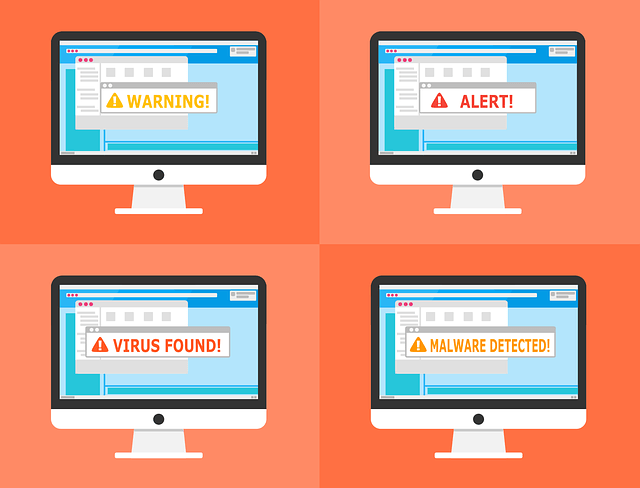
If your PC or network slows down at random or you have seen strange ads on your monitor, you may be a victim of malware infection. Malware or malicious software are programs designed for illicit purposes including stealing, and destruction of data. Malware has evolved over the years due to advancements in technology. Security threats can come from several different sources which is why it’s important to be aware of the common types of malicious software.
Here are some types of malicious software to be on the lookout for:
1. Ransomware: Ransomware operates on a different level than other malware. They are designed to extract ransom from you by preventing access to your files or PC. They operate in two different ways; as a Computer locker or File locker (cryptoware). Whenever you receive an unsolicited email with an executable attachment, especially one trying to convince you to run the program to “clean” or “upgrade” your computer, don’t click this – because you may grant administrative privileges to a ransomware without knowing. If an attack is successful, you will be asked about paying the ransom in order to regain access to your system or files. In cases where attackers lay their hands on sensitive data, you may be extorted through blackmail and held accountable for a ransom payment. If you feel your company could be a target of a ransomware attack please give us a call right away.
2. Cryptoware: This is a special type of ransomware which uses unbreakable encryption to lock data. They usually infect computers through malicious email attachment and deceptive links. Your valuable data including backups may be locked in a Cryptoware attack while the attackers retain the private keys necessary to unlock the files located on the victim’s computer. There is usually a demand for payment in Bitcoin or other popular cryptocurrencies before the unlock keys are released. It is important to have specific strategies in place to help prevent ransomware attacks of this sort.
3. Trojans: Trojans are standalone malicious software which can give attackers a backdoor to your system. They usually masquerade as legitimate software or are bundled with legitimate software as a payload. Once a system is compromised, the Trojan gives unauthorized access to a cybercriminal to execute remote commands. Your banking credentials and websites passwords become fair game. Attackers may also incriminate you by using your computer and/or operating system for illegal activities which may be traced back to you by law enforcement agencies. Some Trojans permanently open access ports on your PC, allowing other attackers to connect and control it at will.
4. Spyware: To many people, the thought of something tracking or recording their daily activities is the least of their concerns, but that is exactly what spyware can do on a computer. Secretly recording what you do on your computer, they can know you more than your friends. Spyware is a term that encompasses malware including audio and video Remote Surveillance Software, Adware, and Keyloggers. They can spy, steal and allow cybercriminals to trade your business’ sensitive data. Your browsing history, software usage or messages may be the target of spyware even some go as far as remotely capturing your surroundings using your webcam.
With spyware, it is not only the monitoring of your digital life that you have to worry about, some listen to your conversations, while also installing and changing your PC’s settings to allow installation of extra malicious code. A typical victim gets tricked into installing spyware alongside a genuine software or possibly from software vendors who want to collect data for marketing purposes.
5. Computer Virus: Like its biological counterpart, a computer virus aims to spread and infect as many files and machines as possible. It’s copying and spreading ability is now included as part of most malware. Some basic viruses are still in the wild, infecting machines by taking advantage of OS security loopholes. An advanced form of a virus is the successful computer worm. They mostly cause small annoyance but may do more harm as some are now part of a network for launching Distributed Denial of Service Attacks (DDoS) attacks against websites. We highly recommend to always make sure to keep your anti virus software current.
6. Botnet: Picture a network of robots on an assembly line performing repetitive tasks with accuracy and efficiency, then you have a good idea of the computer’s robots networks (Botnet). A Botnet can cripple your network and websites by swarming them with a large number of bogus requests thus denying business’ resources to legitimate users of your service. They are primarily used for performing DDoS attacks against businesses and corporate bodies. If your small business depends on the internet as many are these days, a botnet can cripple your business for days if not weeks. They have become very popular because of the profitable “bots for hire” business models. This allows even an attacker without technical skills to disrupt a business or send spam messages by just paying the Botnet’s owner. A Botnet may comprise thousands to millions of infected PCs. Aside from the network resources they use, Botnets just sit on your computer waiting for the next set of instructions from the command and control center.
7. Wiper Malware: It is normal to be concerned about your data being stolen or your system being hijacked but the wiper malware isn’t designed for those. This malware is neither interested in ransom nor long-term control of your PC, its main function is to destroy your data. This could be done after your business data have been copied for the attackers use or it may just wipe them off. It sometimes corrupts hard drives making them unusable. Wiper malware is deployed to harm businesses or derail important government security research. Some popular wiper malware includes Stonedrill and Petya.
Modern malware combines many features from various types of malware to make them more effective. It is no surprise to find a malware designed for ransom also incorporate the Trojan-like backdoors and viral spreading of codes. Malware will continue to increase in popularity due to the high ROI they provide their makers. For your small businesses, we highly suggest protecting your systems through security education and installation of protective software. Here at SDTEK, we can help put a plan in place for your business to help fight against common malware infections and create a secure environment for your sensitive information. Give us a call today or click here to get in touch with one of our team members.
The post Common Types of Malicious Software Including Ransomware appeared first on SDTEK | San Diego, CA.


