8 Best Online Collaboration Tools for Small Business
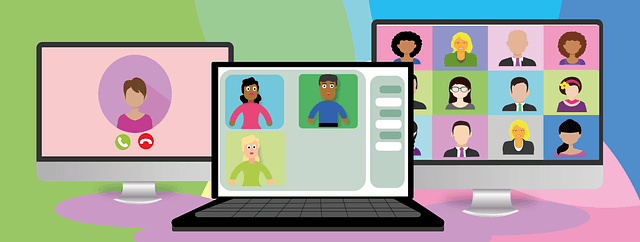
Whether your company is used to a remote workforce or you were abruptly pushed into it by the pandemic restrictions, it is essential that you have the best online collaboration tools for your team to work together effectively.
Even without sharing physical space, your employees need to work together as though they’re in the same office to maintain productivity.
Splashing together a bunch of tools won’t cut it, they must be tightly integrated and offer advanced collaboration features. There are many tools out there and it can be overwhelming to go through them all in order to select the best for your company. We have come up with a list of the best online collaboration tools to help your team work better.
Some of the online collaboration tools to improve your business include:
1. Microsoft 365
The familiar layout of Microsoft Office packages is brought to the fore in Office 365. It allows for collaborative editing and seamless team communication and tool integration.
Office 365 is a Popular cloud-based platform and the evolution of the most popular office software, Microsoft Office. Office 365 offers the ability to collaborate directly on the same files. Employees working remotely can collaborate on an Excel spreadsheet, presentation, or report written in Microsoft Word.
Microsoft 365 collaboration support is cloud-based and can be accessed on a variety of platforms including PC, Macs, Android, and iOs.
2. Slack
Slack is an excellent tool for collaboration. It is available on both mobile and desktop devices You can send direct messages to a single person or a group of employees and team members.
Slack has options for organizing conversations into different channels for specific projects or tasks. It supports video calling, files drag and drop and it is compatible with Google Drive, Dropbox, Salesforce and other web services.
3. G Suite
Google G Suite is built for collaboration. With the integration of various tools such as Google Docs, Sheets, and Meet, it is quite easy for employees to create documents, share files, and discuss project scope and progress.
The development of Google Workspace further enhances collaboration among team members.
4. Asana
Asana comes with excellent project tracking capabilities and easy integrations. It gives project managers the option to track the work of employees for result-driven management.
It allows the creation of to-do lists for ongoing projects. Users can set reminders for deadlines and request files and updates from colleagues. Comments can be assigned to posts within the app by team members.
Asana lets users organize projects in boards or list formats. If you need to find any information, the search function is there for quick checking. The app is designed for efficient conversation and organization.
5. Trello
Trello is a tool for project organization. Its interface is easy to use for team collaboration. If you want to be updated while on the go, the app is well-designed for such purposes.
The basic organization system of Trello is the boards or lists. Using these options team supervisors and members can organize a project and assign different tasks to team members.
You can add labels to cards or add comments to them for clarification or as feedback to other users. Trello integrates with apps such as Evernote, GitHub, Google Drive and Slack.
6. Podio
Podio has a very simple interface. Whether you are working on a project or closing a sale, all information related to the job or task is displayed on only one page and view. There is instant access to project progress.
What do you have extensions to augment is default functions such as cloud backup and time tracking system. It has advanced integration with a lot of third-party platforms such as Dropbox, GoToMeeting, and Google Drive.
Sharing files, checking the status of ongoing projects is all available in an accessible interface. Organizing large stacks of work and delegating tasks to team members is also straightforward.
7. Ryver
This is a comprehensive collaboration platform with a neat interface. It is similar to Slack and has an effective communication platform designed to help teams stay within deadlines.
You can create as many teams as you want within the app and categorize them as you like. Chatting can be done privately or via groups.
Ryver features some advanced filters for controlling who gets to see the things you say or post in the app. You can also join the teams that are most relevant to your current tasks. Company posts are displayed in a Facebook-style news feed.
8. Basecamp
This is a collaboration platform that brings the features of various software into one interface. Sorting through and managing information is quite simple.
Basecamp features message boards, chat functions, to-do-list, scheduling and check-in automation. There is also a single place for storing your documents, files, and folder.
As remote working gains wider adoption, collaboration tools will play more important roles in organizations. It is important that you choose the one that best fits your business. With this guide, you have the core features of some collaboration tools and how they can help your team be more productive.
The post 8 Best Online Collaboration Tools for Small Business appeared first on SDTEK | San Diego, CA.


